Learning activities with young children - Ten-frame construction kit
My daughter is doing ten-frame arithmetic in school, so we made a ten-frame together. A ten-frame is sort of a simplified abacus that many schools use to teach basic counting, addition, and subtraction.

It was so much fun, I decided to design a kit for making your own ten-frame. My goal is to make a kit for under five dollars, ideally two or three, and provide easy instructions for parents or teachers and kids to work through together.
The instructions are pretty basic – an experienced woodworker might not find the project terribly interesting, but the main point is to do something interactive and educational with your kids.
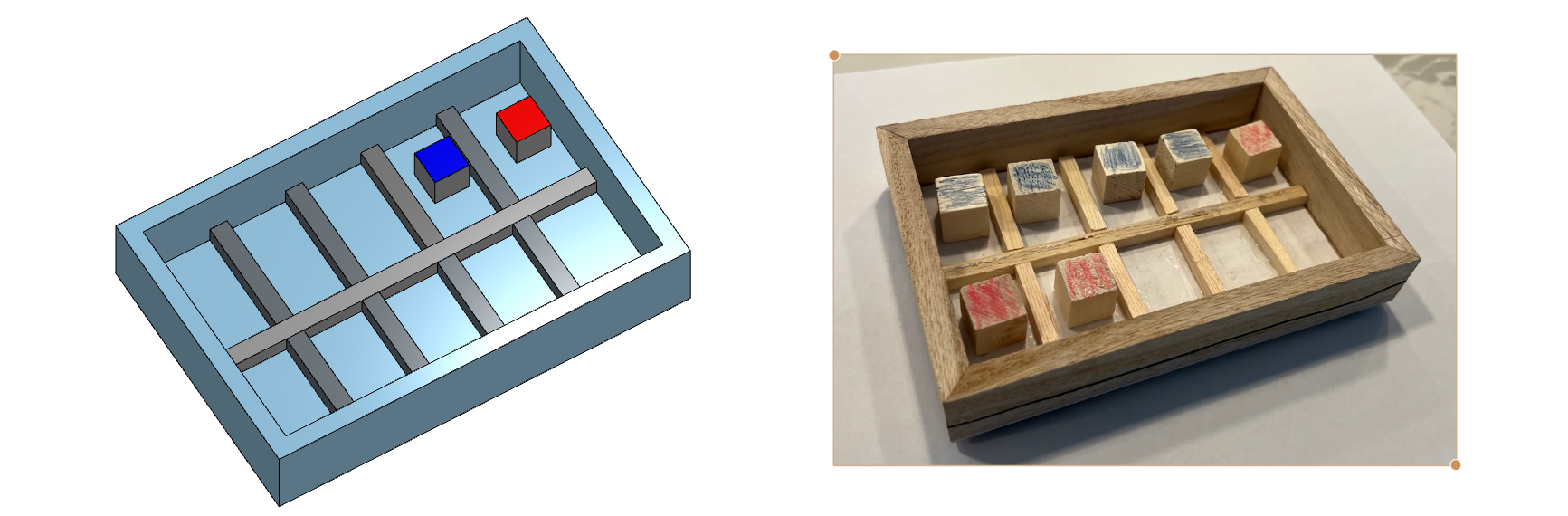
Instructions
Shopping list
- Picture frame-inside dimensions of approx 5.5 in x 3.5 inches – Michaels
- Square wood dowels - Amazon or Michaels
- Small wood blocks - Amazon or Hobby Lobby You can certainly use marbles, beads, or anything else as well.
- Medium grit sandpaper - Amazon
- Furniture pads - Amazon
- Butter knife or small wood saw - Amazon to score the wood dowels if they are not pre-scored.
- Wood glue or all-purpose white/Elmer’s glue
I’d prefer to get everything from one supplier, but that’s challenge, and only Amazon has the wood dowels in the soft balsa that’s easy to cut, so I’d recommend them for the dowels unless you are comfortable sawing.
Cost-per-unit breakdown:
- Frame ~ $0.99
- Dowels ~ $0.83
- Wood blocks ~ $0.99
- Sandpaper ~ $0.37
- Furniture pads ~ $0.58
= $3.76 + tax
As you can see, the total cost is under four dollars, and if you have some common household materials already, it could be half of that, so this is an inexpensive activity.
Some kits ready to go
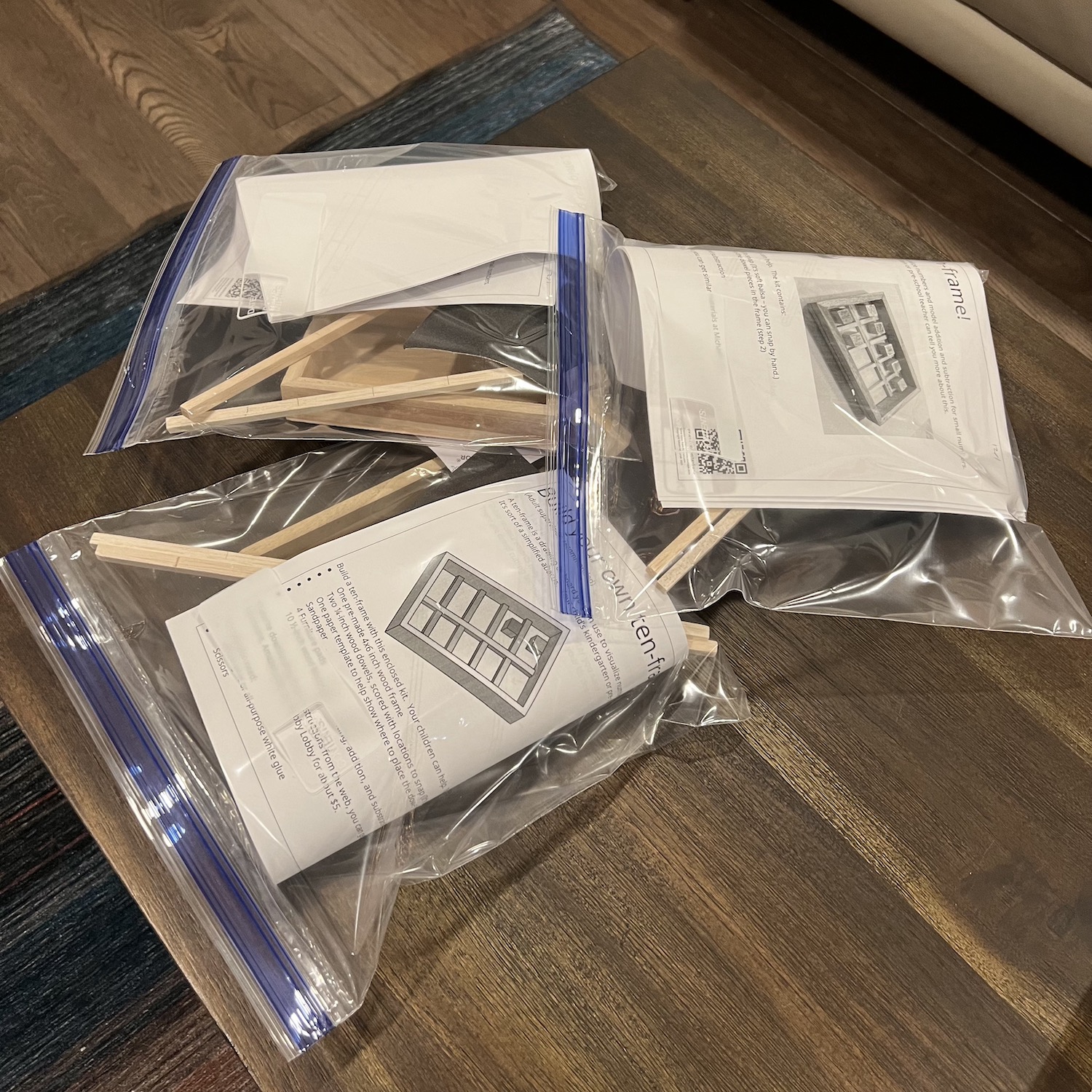
Resources
About
One of my hobbies is building software and other things that are free, fun, easy to use instantly, often educational, and have no advertisements. It drives me crazy when I see an ABCs app for the iPad that pushes toy advertisements or has a pay-wall to get the entire alphabet! However, I would be remiss if I did not mention that I modeled this kit in Onshape. I should also thank my employer, PTC/Onshape for the opportunity they have given me to develop the Onshape cloud-based CAD tool alongside their amazing team, which has free-to-use plans for individuals and educational institutions. CAD is an important part of my life and career and helps me realize many of my ideas, so any chance I get to share that with others is a good day.